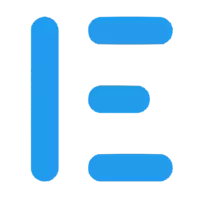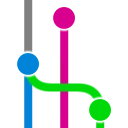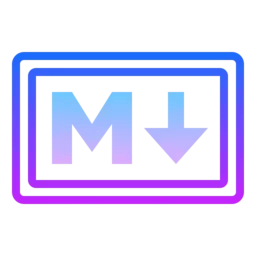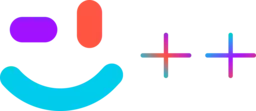Group Tab Tree 0.0.1 Vsix File Free Download
You are about to download the Group Tab Tree Vsix v0.0.1 file for Visual Studio Code 1.90.0 and up: Group Tab Tree, 提供了强大的标签页组织功能,让你轻松组织大量打开的标签页。 ...
Please note that the Group Tab Tree Vsix file v0.0.1 on VsixHub is the original file archived from the Visual Studio Marketplace. You could choose a server to download the offline vsix extension file and install it.

Download VSIX Package File
• Vsix File: mgtab-0.0.1_vsixhub.com.vsix
• Extension Version: 0.0.1
• Requires: VS Code 1.90.0 and up
• File Size: 9.08 KB (9302 Bytes)
• MD5: 1eb6753c861e3e37d253eaebf367dfa8
• SHA1: 7cbb8b9459b14c4beafa647bf0d758204472f845
• SHA256: 3ed4e1312d31fd41f1e5e9f1f1362a329a3878b309ec10f86a0d3ae2740a5949
You can direct install the latest version of Group Tab Tree without a VSIX:
⇨Install on Visual Studio Code
download vsix from vsixhub
download vsix from marketplace cdn
download vsix from rapidgator
get it on vs code marketplace
What Does The Extension Do
Group Tab Tree is a freeware extension for VS Code published by SR7, you can install it to increase the power of your Visual Studio Code:
提供了强大的标签页组织功能,让你轻松组织大量打开的标签页。 ... Learn More >
How to Install Group Tab Tree From a VSIX
You can easily install the Group Tab Tree extension packaged in the .vsix file:
Launch VS Code, use the Install from VSIX command in the Extensions view command dropdown, or the Extensions: Install from VSIX... command in the Command Palette, point to the .vsix file (i.e. mgtab-0.0.1_vsixhub.com.vsix).
You can also install using the VS Code --install-extension command-line switch providing the path to the .vsix file:
code --install-extension mgtab-0.0.1_vsixhub.com.vsix