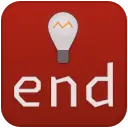Knot Language 1.0.2 Vsix File Free Download
☆☆☆☆☆ 0 Downloads: 6 Updated: November 14, 2019
You are about to download the Knot Language Vsix v1.0.2 file for Visual Studio Code 1.30.2 and up: Knot language support. ...
Please note that the Knot Language Vsix file v1.0.2 on VsixHub is the original file archived from the Visual Studio Marketplace. You could choose a server to download the offline vsix extension file and install it.

Download VSIX Package File
• Vsix File: knot-vscode-plugin-1.0.2_vsixhub.com.vsix
• Extension Version: 1.0.2
• Requires: VS Code 1.30.2 and up
• File Size: 259.46 KB (265690 Bytes)
• MD5: 820de37ce6944721bbf326838c0e89b4
• SHA1: f69e754fbfd403bdabcced780bd97210e380702f
• SHA256: 25ec675db0eb14e1fca490ad70a71dbaa38ce37169601c4aac0a81894423f4fb
► Download VSIX from VsixHub >
► Download VSIX from VSCode Marketplace >
► Download VSIX from Rapidgator >
► Get it on Visual Studio Marketplace >
Knot Language is also included in these tags:
• knot
Install on VS Code
You can direct install the latest version of Knot Language without a VSIX:
What Does The Extension Do
Knot Language is a freeware extension for VS Code published by knot-lang, you can install it to increase the power of your Visual Studio Code:
Knot language support. , Knot Language Compiler and Tooling ... Learn More >
How to Install Knot Language From a VSIX
You can easily install the Knot Language extension packaged in the .vsix file:
Launch VS Code, use the Install from VSIX command in the Extensions view command dropdown, or the Extensions: Install from VSIX... command in the Command Palette, point to the .vsix file (i.e. knot-vscode-plugin-1.0.2_vsixhub.com.vsix).
You can also install using the VS Code --install-extension command-line switch providing the path to the .vsix file:
code --install-extension knot-vscode-plugin-1.0.2_vsixhub.com.vsix