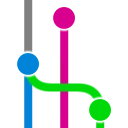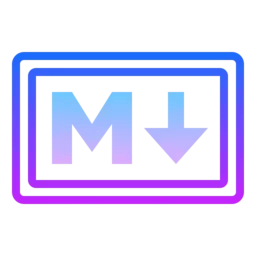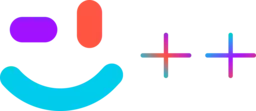Separate Code 1.3.0 Vsix File Free Download
★★★★★ 5 Downloads: 0 Updated: June 27, 2024
You are about to download the Separate Code Vsix v1.3.0 file for Visual Studio Code 1.83.0 and up: Separate Code, VSCode extension that enables you to effortlessly extract portions of your code and edit them in a dedicated, synchronized tab. Experience real-time updates as your extracted code stays in sync with its original source, making code manipulation and refactoring a seamless and efficient process. ...
Please note that the Separate Code Vsix file v1.3.0 on VsixHub is the original file archived from the Visual Studio Marketplace. You could choose a server to download the offline vsix extension file and install it.

Download VSIX Package File
• Vsix File: separate-code-1.3.0_vsixhub.com.vsix
• Extension Version: 1.3.0
• Requires: VS Code 1.83.0 and up
• File Size: 17.99 MB (18858748 Bytes)
• MD5: cc15afbee43d25fe08861a5d629d9c82
• SHA1: e32aecff7e6e3a415ec41b180a88feab47bf7bec
• SHA256: cc1381e9e00b465feb8ddaf591e7aaa396c703f59923c5fe226f57cf192851ae
► Download VSIX from VsixHub >
► Download VSIX from VSCode Marketplace >
► Download VSIX from Rapidgator >
► Get it on Visual Studio Marketplace >
Install on VS Code
You can direct install the latest version of Separate Code without a VSIX:
What Does The Extension Do
Separate Code is a freeware extension for VS Code published by Said Torres, you can install it to increase the power of your Visual Studio Code:
VSCode extension that enables you to effortlessly extract portions of your code and edit them in a dedicated, synchronized tab. Experience real-time updates as your extracted code stays in sync with its original source, making code manipulation and refactoring a seamless and efficient process. ... Learn More >
How to Install Separate Code From a VSIX
You can easily install the Separate Code extension packaged in the .vsix file:
Launch VS Code, use the Install from VSIX command in the Extensions view command dropdown, or the Extensions: Install from VSIX... command in the Command Palette, point to the .vsix file (i.e. separate-code-1.3.0_vsixhub.com.vsix).
You can also install using the VS Code --install-extension command-line switch providing the path to the .vsix file:
code --install-extension separate-code-1.3.0_vsixhub.com.vsix