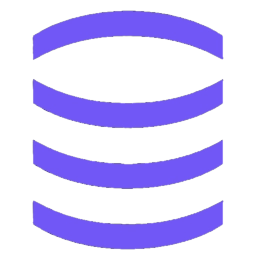SolidCAM Postprocessor Editor 1.7.6 Vsix File Free Download
★★★★★ 5 Downloads: 72 Updated: June 7, 2024
You are about to download the SolidCAM Postprocessor Editor Vsix v1.7.6 file for Visual Studio Code 1.90.0 and up: SolidCAM postprocessor editor, Full SolidCAM GPP language support for VSCode: highlighting, formatting, autocomplete, code snippets and more. Write your postprocessor for SolidCAM like a pro. ...
Please note that the SolidCAM Postprocessor Editor Vsix file v1.7.6 on VsixHub is the original file archived from the Visual Studio Marketplace. You could choose a server to download the offline vsix extension file and install it.

Download VSIX Package File
• Vsix File: vscode-gppl-support-1.7.6_vsixhub.com.vsix
• Extension Version: 1.7.6
• Requires: VS Code 1.90.0 and up
• File Size: 482.11 KB (493677 Bytes)
• MD5: e57ae274a39efa22a4fcf74932f1f30d
• SHA1: e5045c7a7f754e5e583b1ce523c2ad5a0bdef081
• SHA256: 0a56d508f46c68a51745461e49e40b97b20b2742c482dd179917dfba0caeb46c
► Download VSIX from VsixHub >
► Download VSIX from VSCode Marketplace >
► Download VSIX from Rapidgator >
► Get it on Visual Studio Marketplace >
SolidCAM Postprocessor Editor is also included in these tags:
• formatting • gcode • gpp • gppl • highlighter • postprocessor • snippet • SolidCAM • syntax
Install on VS Code
You can direct install the latest version of SolidCAM Postprocessor Editor without a VSIX:
What Does The Extension Do
SolidCAM Postprocessor Editor is a freeware extension for VS Code published by Andrey Zorin, you can install it to increase the power of your Visual Studio Code:
Full SolidCAM GPP language support for VSCode: highlighting, formatting, autocomplete, code snippets and more. Write your postprocessor for SolidCAM like a pro. ... Learn More >
How to Install SolidCAM Postprocessor Editor From a VSIX
You can easily install the SolidCAM Postprocessor Editor extension packaged in the .vsix file:
Launch VS Code, use the Install from VSIX command in the Extensions view command dropdown, or the Extensions: Install from VSIX... command in the Command Palette, point to the .vsix file (i.e. vscode-gppl-support-1.7.6_vsixhub.com.vsix).
You can also install using the VS Code --install-extension command-line switch providing the path to the .vsix file:
code --install-extension vscode-gppl-support-1.7.6_vsixhub.com.vsix
SolidCAM Postprocessor Editor Version History
SolidCAM Postprocessor Editor 1.7.4 (Updated: May 10, 2024)
SolidCAM Postprocessor Editor 1.7.3 (Updated: March 19, 2024)
SolidCAM Postprocessor Editor 1.7.2 (Updated: October 12, 2023)
SolidCAM Postprocessor Editor 1.7.0 (Updated: January 12, 2023)
SolidCAM Postprocessor Editor 1.6.8 (Updated: December 24, 2022)
SolidCAM Postprocessor Editor 1.6.7 (Updated: December 8, 2022)
SolidCAM Postprocessor Editor 1.6.6 (Updated: September 6, 2022)
SolidCAM Postprocessor Editor 1.6.5 (Updated: September 3, 2022)
SolidCAM Postprocessor Editor 1.6.3 (Updated: March 12, 2022)
SolidCAM Postprocessor Editor 1.6.2 (Updated: September 26, 2021)