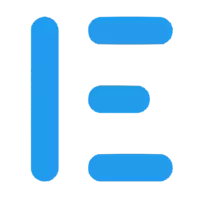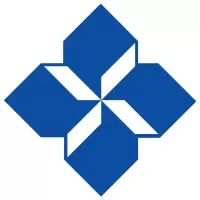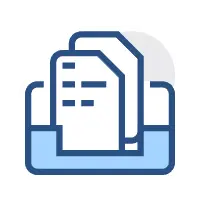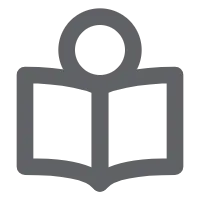Microsoft Kiota 1.15.24050901 Vsix File Free Download
A Free Other Extension By Microsoft (ms-graph)
![]() Downloads: 2 Updated: May 10, 2024
Downloads: 2 Updated: May 10, 2024
You are about to download the Microsoft Kiota Vsix v1.15.24050901 file for Visual Studio Code 1.89.0 and up: Microsoft Kiota, Client generator for HTTP REST APIs described by OpenAPI which helps eliminate the need to take a dependency on a different API client for every API that you need to call, as well as limiting the generation to the exact API surface area you're interested in, thanks to a filtering capability. ...
Please note that the Microsoft Kiota Vsix file v1.15.24050901 on VsixHub is the original file archived from the Visual Studio Marketplace. You could choose a server to download the offline vsix extension file and install it.

VSIX Package File
• Vsix File: kiota-1.15.24050901_vsixhub.com.vsix
• Extension Version: 1.15.24050901
• Requires: VS Code 1.89.0 and up
• File Size: 494.16 KB (506020 Bytes)
• MD5: 8b306e441863e68fca90129af1414ddb
• SHA1: bc7eef09bd02a6c08800742fc55ceea025a388e3
• SHA256: af4aa2ea0f1ddf6a363e98a2f02461058ad43f11f3672f5678b864301eb751a3
• Download VSIX File from VsixHub >
• Download VSIX File from
Sendspace >• Download VSIX File from Rapidgator >
• Get it on Visual Studio Marketplace >
What Does The Extension Do
Microsoft Kiota is a freeware extension for VS Code published by Microsoft, you can install it to increase the power of your Visual Studio Code:
Client generator for HTTP REST APIs described by OpenAPI which helps eliminate the need to take a dependency on a different API client for every API that you need to call, as well as limiting the generation to the exact API surface area you're interested in, thanks to a filtering capability. ... Learn More >
How to Install Microsoft Kiota From a VSIX
You can easily install the Microsoft Kiota extension packaged in the .vsix file:
Launch VS Code, use the Install from VSIX command in the Extensions view command drop-down, or the Extensions: Install from VSIX... command in the Command Palette, and point to the .vsix file (i.e. kiota-1.15.24050901_vsixhub.com.vsix).
Microsoft Kiota Version History
Microsoft Kiota 1.14.100000001 (Updated: May 3, 2024)
Microsoft Kiota 1.14.24042501 (Updated: April 26, 2024)
Microsoft Kiota 1.14.24041101 (Updated: April 13, 2024)
Microsoft Kiota 1.13.100000001 (Updated: April 4, 2024)
Microsoft Kiota 1.13.24032801 (Updated: March 29, 2024)
Microsoft Kiota 1.13.24032101 (Updated: March 22, 2024)
Microsoft Kiota 1.12.100000001 (Updated: March 7, 2024)
Microsoft Kiota 1.12.24022901 (Updated: March 1, 2024)
Microsoft Kiota 1.11.124022201 (Updated: February 23, 2024)
Microsoft Kiota 1.11.124021501 (Updated: February 16, 2024)